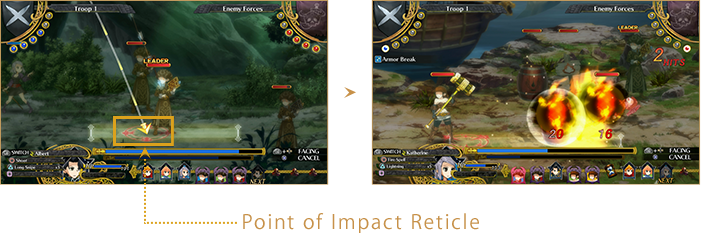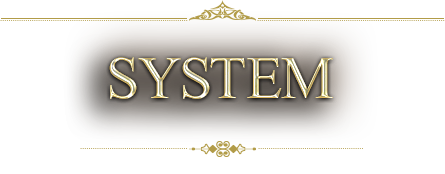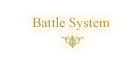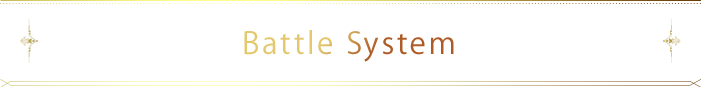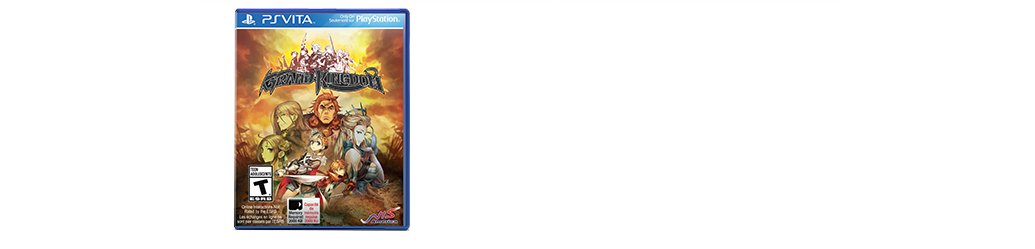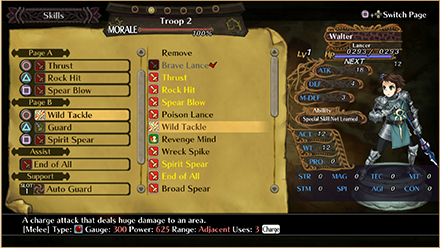

- Master the skills you assign to each button to form combos as you take part in exhilarating battles.
Depending on the specific skill, the enemy target's condition may change after being struck. Understanding each skill's characteristics and effects will allow you to create more effective combos. When an attack lands, the target will most likely experience one of the following conditions. This can affect which skill to use next, so pay close attention to your opponent's condition to determine the best skill to use in a combo.

Stagger
- The most common condition.
Your target's stature and positioning won't be affected too drastically, so creating combos should not pose a challenge.

Knockdown
- The target falls where they stand.
Due to the target's lower stature, some skills may have trouble landing, but for the most part creating combos will still be easy.

Launch (Up)
- The target is launched straight up into the air.
Timing when to use your next skill becomes somewhat trickier, but it also creates an opening to unleash a powerful midair combo.

Launch (Back)
- The target is launched away from the attacker.
Since the target will be forced away, landing combos can prove difficult. But if there is an object or other obstacle behind the target, they will take additional damage.

- The action points needed to use skills do not always recover in full after each turn. Therefore, you may need to alter your combos based on the amount of action points you have remaining.
You might want to conserve your action points by not
taking an action for one turn. Alternatively, strengthening
your unit's Vitality stat will increase the amount of points
it recovers, allowing you to use more powerful skills.
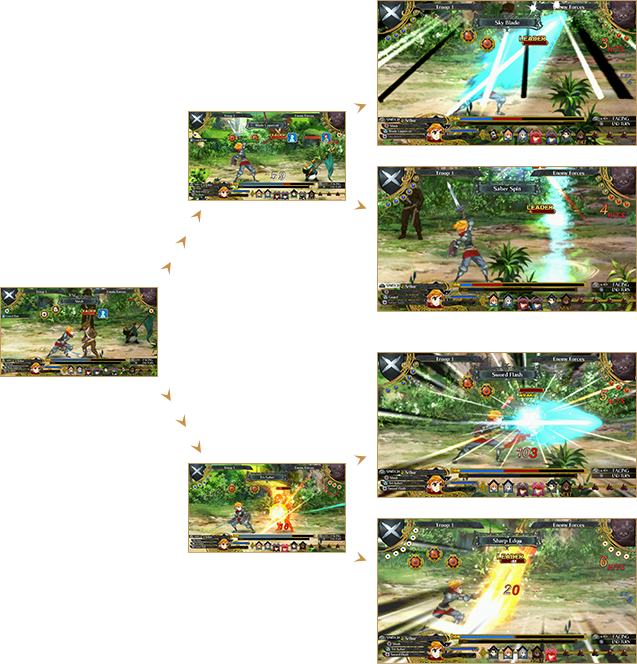
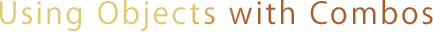
- Take advantage of lethal objects like the Spike Shield to significantly increase your combo damage!
-
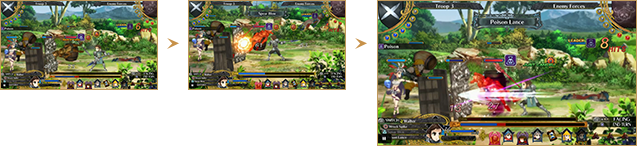
Deal additional damage using objects.
When the target bounces off the object, hit them with another skill to extend the combo.
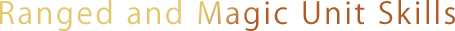
- You can specify the point of impact when using Ranged and Magic units' basic attack skills.
A reticle that displays the point of impact will move at a fixed speed within an attack area.
Depending on the player's timing when pressing the button, the attack's impact point will change.
With this, you can either focus all your attacks on one enemy, or attack several enemies within the area. -