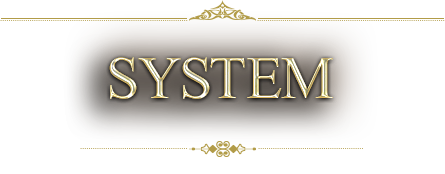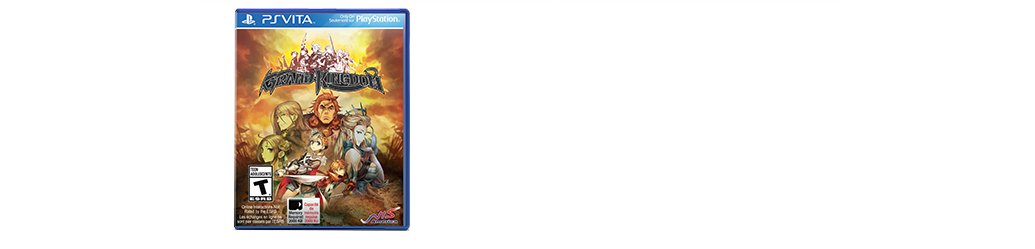- When hiring new units, candidates are chosen by the Guild and presented for your consideration. The units that are presented to you are replaced with new ones at regular intervals. It's important to remember that units of the same class can have very different starting parameters. As captain, use your best judgment when hiring new units.
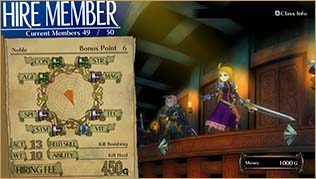
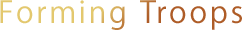
- A troop formation typically consists of 4 units maximum. Additionally, objects can be added to a formation to round it out. It's possible to have multiple troops, and customize them differently depending on the situation.
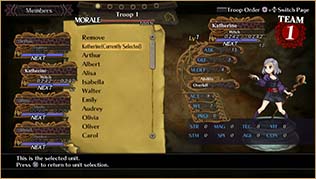
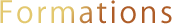
- Position the units in your troop to set their battle formation.
Within a formation, you can place objects that provide various effects. There is a limit to the number of objects you can place in a formation, so it's important to pick objects that complement your units' characteristics.
Formations come in two types: Invasion and Defense. The type you send into battle is automatically chosen based on the details of a given quest, or the battles you're expected to face.

Object Types
 |
Heal BoxA first-aid kit.Restores a small amount of HP to a unit. |
|---|---|
 |
Arrow ShieldA shield that blocks the enemies' advance.It also reduces the damage of projectile attacks. |
 |
Incensed CrystalA giant, red pyroxene.Increases the ATK of surrounding units. |
 |
TowerIf a Ranged unit climbs one, their attackrange increases dramatically. |